What are Kindle Free Days AKA 5 Days of Free Book Promotions
Books that are enrolled in Kindle Select, get to run Free Book Promotions on the book for a total of 5 days, every 3 months
To be more precise – Every 90 day KDP Select enrollment period, you get FIVE Kindle Free Days where you can promote your book as a free book
- You can use these days together as a single continuous 5 day stretch
- You can use them separately as five separate one day free promotions
- You can mix and match them and have a 2 day free promotion and a 3 days free promotion
You can make the book free in all countries that your KDP Select title is available for sale
How to Use Your Kindle Free Days (KDP Select Free Book Promotions)
These are the precise steps to set up your KDP Select Free Book Promotion
- Go to the KDP BookShelf Page at https://kdp.amazon.com/bookshelf
- Log in if you are not already logged in
- Look at the section that says ‘Your Books’
- Look next to the book you want to make free. There will be a button on the right that says ‘Promote and Advertise’
- Click on the ‘Promote and Advertise’ button
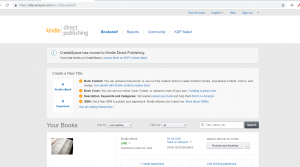
After clicking on this button
- Look under ‘Run a Price Promotion’ (it’s on the left side, halfway down the page) and select ‘Free Book Promotion’
- Click on ‘Create a new Free Book Promotion’
- Now you are ready to set up a Free Book Promotion for your book, which uses your KDP Select Free Days
- Choose a ‘Start Date’ and an ‘End Date’
- Click ‘Save Changes’
That’s it. You’re ready to go. Pretty simple if you go to the right page (https://kdp.amazon.com/bookshelf) and choose the right options (see our instructions above)
Please Note: Amazon says that it can take 3 to 72 hours to do the price change. So it is best to set up your KDP Select Free Days ‘Free Book Promotion’ at least 3 days in advance
In practice it takes just a few hours, for the book to change to free. However, you have to do it at least one day in advance of your desired start date
Credit: Kindle Digital Publishing Help Page on Free Book Promotions